Social network functionality
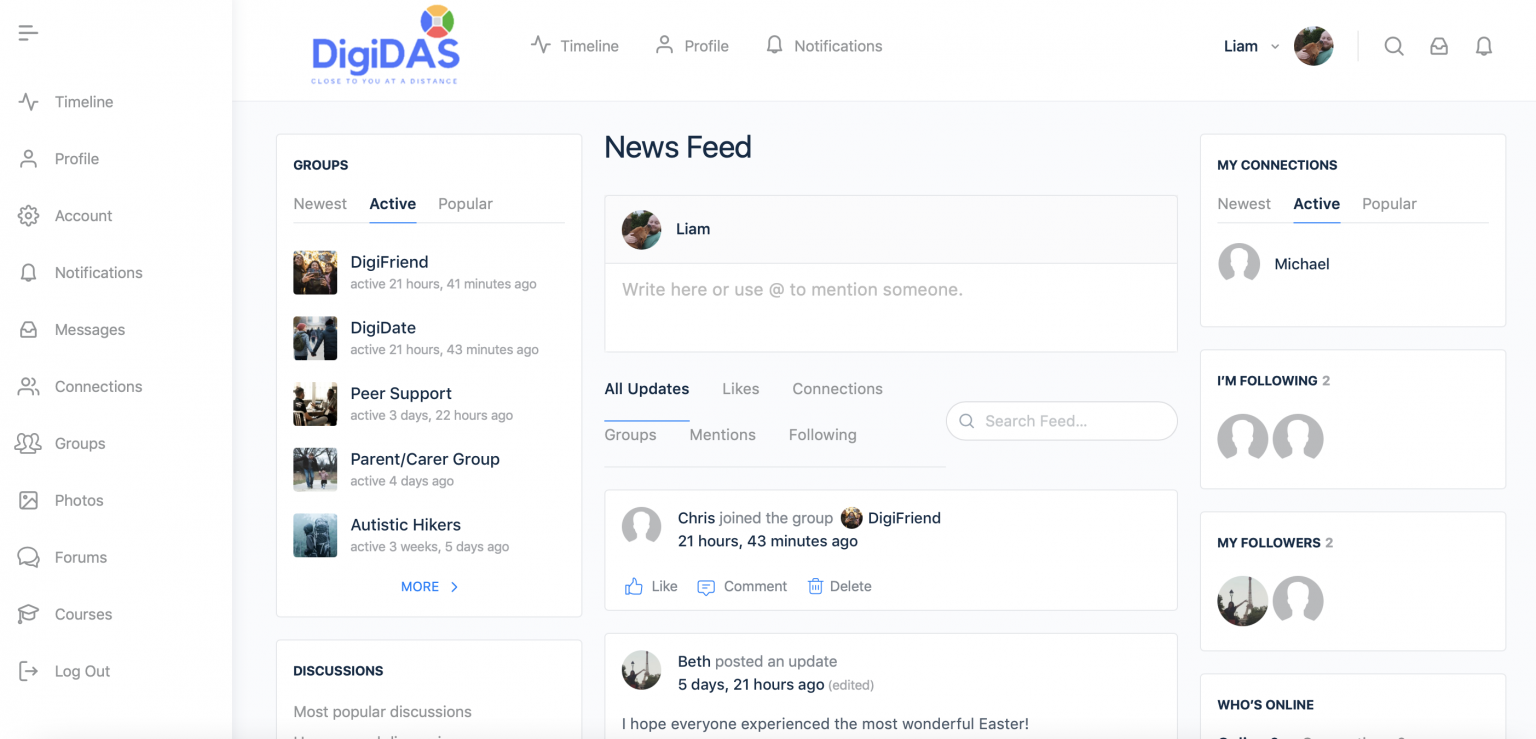
From the moment you land on myDigiDAS, you’ll notice that it’s designed as a social network. That’s because we want to have the functionality of feeds, discussions, messaging and connections. You’re able to set your own profile picture and configure your own profile space, which is on the network — just click “Profile” on the sidebar.
To see your connections, click on “Connections”. You can join groups on the main page and start chatting.
You can add photos of things you’ve been doing during lockdown or anything that you might think that other people might find useful in “Photos”.
We have a forum for general chat, which can be accessed on “Forum”.
To see your messages, click “Messages”.
All notifications will appear in the top right-hand corner.


